- Joined
- Feb 4, 2007
- Messages
- 1,480
Hi everyone,
I currently have the custom user fields in an expandable box along with medals to keep things looking tidy. This is how it looks:
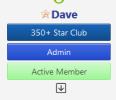
Because when expanded it looks like this!
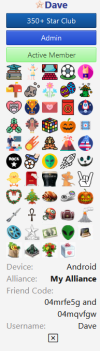
Now what I would really like to do, is to have the 'Alliance - My Alliance' show underneath the last banner, so it's visible when closed and expanded.
Is it possible to do this? Is it also possible to style that custom userfield so it has the same style as a banner?
I've played around in the messagemacros and found the right location.

Presuming no if command is needed? If someone hasn't filled out the custom field then it won't display?
Last piece of the puzzle is the styling. Any help to make this look like a banner below would be greatly appreciated.
I currently have the custom user fields in an expandable box along with medals to keep things looking tidy. This is how it looks:
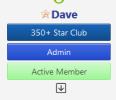
Because when expanded it looks like this!
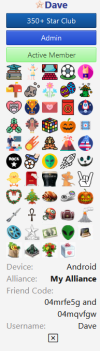
Now what I would really like to do, is to have the 'Alliance - My Alliance' show underneath the last banner, so it's visible when closed and expanded.
Is it possible to do this? Is it also possible to style that custom userfield so it has the same style as a banner?
I've played around in the messagemacros and found the right location.

Presuming no if command is needed? If someone hasn't filled out the custom field then it won't display?
Last piece of the puzzle is the styling. Any help to make this look like a banner below would be greatly appreciated.
